The following RF protocols are currently supported and processed by the gateway:
- Oregon Scientific
- X10
- X10 Security
The gateway configuration is as follows:
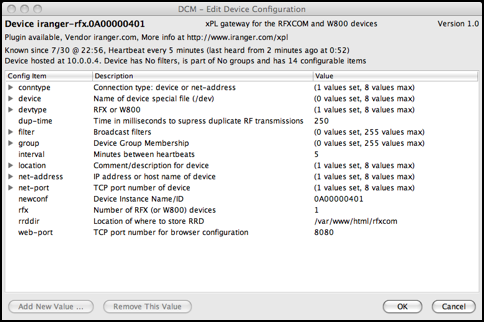
While there are quite a number of options, they can be grouped into three sections. The first group is the default xPL settings that won't be discussed here.
The second group are settings that establish the communication link to the RFXCOM (or W800) device. The rfx item contains the number of (up to 8) devices. The conntype item needs to be set to "device" or "net-address". If conntype is set to "device" then the device item needs to be set to the special file name (typically beginning with /dev) where the RFXCOM (or W800) is connected. If conntype is set to "net-address" then the net-address and net-port items must be set to the IP address or host name and TCP port number where the RFXCOM (or W800) is connected. The devtype item must be set to "rfx" or "w800" depending on the device type. The location item permits a description or comment to describe the location of the device. It is used in the web configuration page.
The third group are options that pertain to the running of the gateway. The dup-time item contains a number of milliseconds that duplicate RF messages will be ignored and suppressed. Duplicate messages are those that are identical bit-wise. The rrddir item sets where the round-robin database files will be stored. The web-port item is the TCP port number where the internal HTTP server provides per RF device configuration.
The web device configuration window looks like the following graphic.
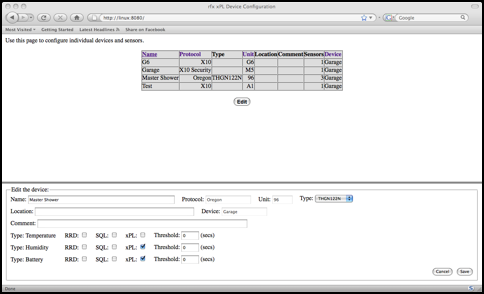
Each RF device that is received is listed in the web configuration. Clicking on the row and then selecting the edit button will allow the configuration frame to display on the bottom of the window. The configuration frame permits the changing of the device name, adding a location and including a comment.
Each RF device can have one or more sensors that can each be configured individually. Checking the xPL checkbox will cause an xPL message to be sent when that sensor information is received. The threshold field is the minimum number of seconds to suppress an xPL update. The RRD checkbox will cause a round-robin database to be created and updated with the most recent data received per minute. The SQL checkbox is currently unimplemented.
The following xPL schema's are implemented.
- x10.basic
- x10.security
- sensor.basic
- sensor.request